If you are experiencing connection problems please follow the below steps carefully prior to contacting us.
Step 1. Ensure that there is power to your radio device (power supply has small green light indicating power is on, if light is not on check fuse in plug). Both the WiFi router and POE adapter must be power on.
Step 2. Check that all the cables are fully connected and connected correct. The cable connected to the external radio device should be connected to the POE port of the POE adapter and the WiFi router should be connected to the LAN port on the POE adpater and to the blue internet port on the back of the router.
Step 3. If you are using a TP -Link router, there is a WPS button at the back of the router. This will switch the WiFi on and off. It is very common for this button to be accidently pressed. Press and hold this button for approximately 5-10 seconds. If the WiFi has been switched off in error pressing the button will resolve the issue. Do not use the router reset button as this may result in loss or re-configuration of your existing settings.
Step 4. Reboot the system. Power off both the WiFi router and the POE adapter for 1 minute before switching this back on. Do not use the router reset button as this may result in loss or re-configuration of your existing settings.
Step 5. If that does not help, unplug your network cable from it and connect the cable from the Speednet POE devices Lan port direct to your PC or Laptop ethernet port.
Additionally please download our customer support guides as they can help identify what the issue may be.
Download our customer support guide https://speednetscotland.net/wp-content/uploads/2023/03/03-Speednet-Customer-Support-Guide.pdf
Download our Troubleshooting WiFi issues guide https://speednetscotland.net/wp-content/uploads/2023/03/15-Troubleshooting-WiFi-issues.pdf
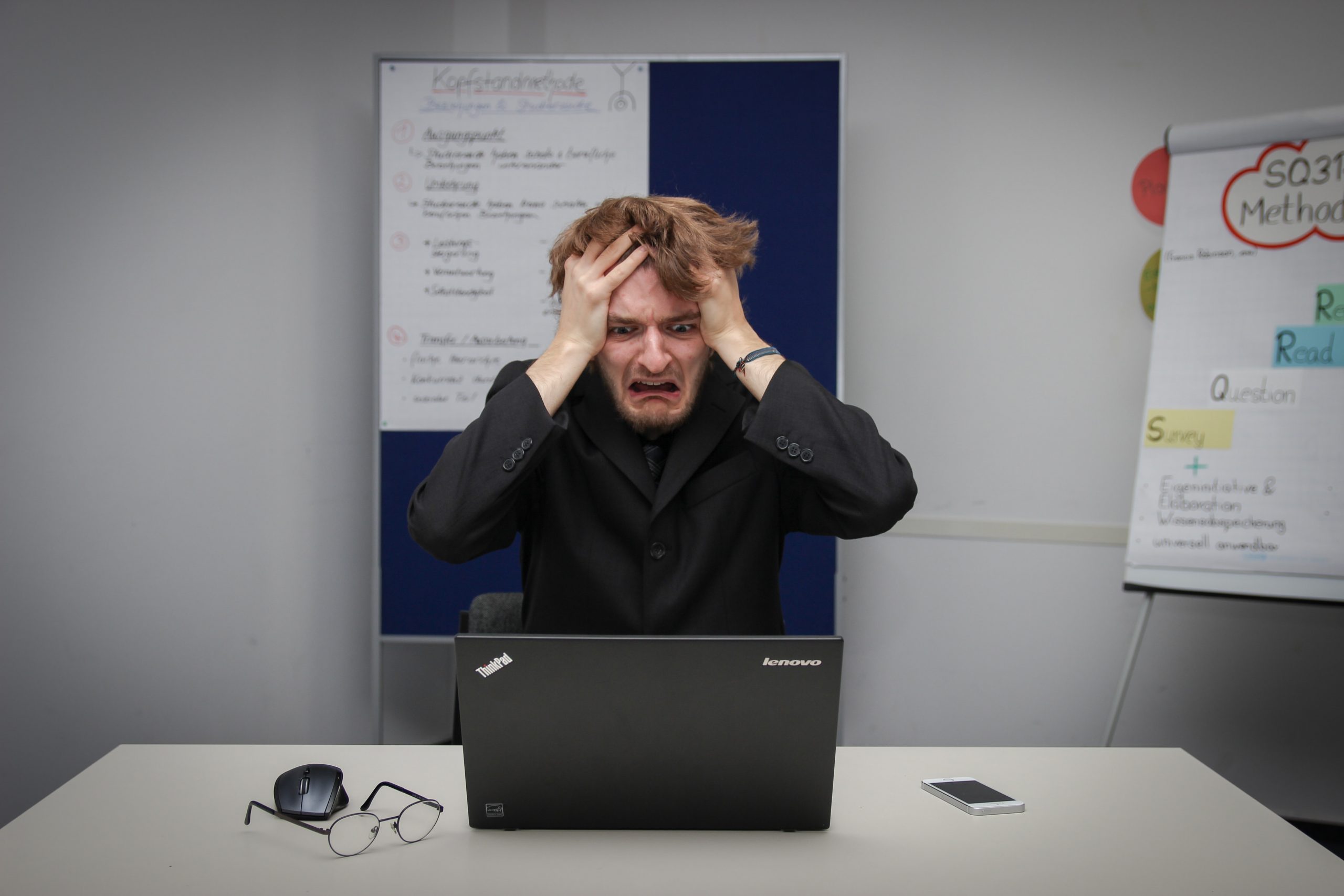
Mon/Fri – 9am/5pm
Out with business hours our services are monitored remotely 24 hours a day by core network engineers. Additionally our automated secondary systems conduct checks every 30 minutes. Our technicians are contactable out with business hours online via email or the website.
Please remember that failure to complete the any fault find prior to contacting us may cause a delay in resolving your issue.
Speednet Scotland Online Support
If you are currently speaking to us and are experiencing a problem, use the application below to allow us remote access to your system. We will then connect to your machine and be better placed to resolve your query and save you time..
Click on the link below then download and install the support application to connect to us remotely.





















